| | |
| - Unreal Tournament 2004 (VR) ( 1rst Person, Shooter ) |
Diskussion: Unreal Tournament 2004 im VorpX-Forum
VorpX Nutzer können das Profil für dieses Spiel kostenlos in der VorpX Config App herunter laden.
Hier kannst Du Dich für das Profil bedanken
Unreal Tournament 2004 (G3D)
To get UT2004 to run with VorpX You must manually enable the OpenGL Renderer in UT2004.ini . You find this in the same folder then then your game’s exe.
change this
RenderDevice=D3DDrv.D3DRenderDevice
to
;RenderDevice=D3DDrv.D3DRenderDevice
and
;RenderDevice=OpenGLDrv.OpenGLRenderDevice
to
RenderDevice=OpenGLDrv.OpenGLRenderDevice
IMPORTANT : Before you do that start the game once and make your settings like resolution ect. Otherwise the game might crash while in OpenGL Mode.
I have uploaded two different profiles to the cloud, one with a resizable HUD (this one is buggy, the HUD flickers a little), but nice hood depth. The other one has HUD locked and Edgepeek set to 2D for better readability.
UPDATE Feb 16 2021
The default profile link above leads to the DGVoodoo2 profile (Better choice)
[b] Update Feb 16. 2021 [/b]
Unreal Tournament 2004 (DGVoodoo2 v 2.6) - G3D
This is a quick hack, so be aware. Very first screen has a missing shader but the game it self looks good. The advantage of this profile is that you can choose any custom resultion so you can play FUll VR with superb graphics quality.
- Note: This is a quick hack
- Use D3D Renderer
- Make settings before start !
- DGVoodoo2 v2.6 required !
- Use Full Sreen (gamesttings)
- Force resolution w. DGVoodoo2
- Optimized for cinema modes
- Full VR available
Klicken zum Vergrössern Verwende die "Cross-Eyed Methode" um das Bild in 3D zu sehen

Klicken zum Vergrössern Verwende die "Cross-Eyed Methode" um das Bild in 3D zu sehen

Klicken zum Vergrössern Verwende die "Cross-Eyed Methode" um das Bild in 3D zu sehen
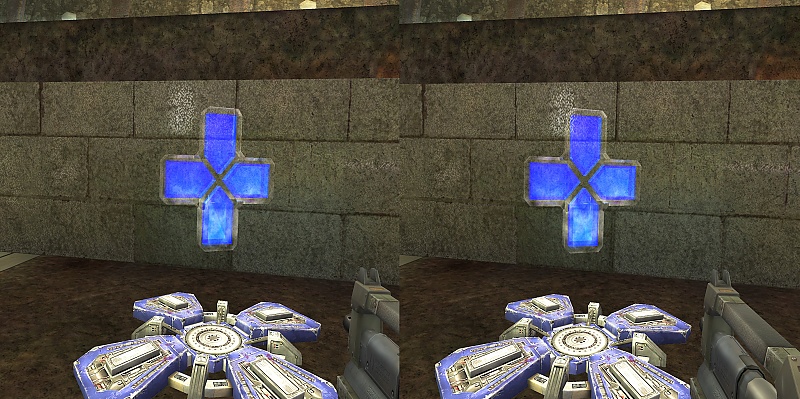
Klicken zum Vergrössern Verwende die "Cross-Eyed Methode" um das Bild in 3D zu sehen

VorpX Nutzer können das Profil für dieses Spiel kostenlos aus der VorpX Cloud herunterladen |
|
Zurück |

 -
-