| | |
| 1rst Person, Shooter- Pariah (VR) |
Diskussion: Pariah im VorpX-Forum
VorpX Nutzer können das Profil für dieses Spiel kostenlos in der VorpX Config App herunter laden.
Hier kannst Du Dich für das Profil bedanken
PARIAH (G3D)
Requires DX8toDX9 wrapper from https://github.com/crosire/d3d8to9
-Slow down mouse before start
–dont use windowed mode above 1920×1080 !
in Pariah.ini set:
-FullscreenViewportX=2560 (or the desired res.)
-FullscreenViewportY=1920 (or the desired res.)
-StartupFullscreen=True
Ingame changes will reset settings, so best if you make changes manually.
FOV:
Either press ~ (some game versions seem to use Tab) to enter console and type FOV 120 (or your desired value).
or set DefaultFOV=120.000000 in DefUser.ini BEFORE YOU START THE GAME THE FIRST TIME.
Dx8toDx9 is a great wrapper, though i has one snag together with vorpX, it does not shutdown properly.
If Pariah.exe remains in the taskmanager after shutting down the game, you either need to wait for VopX to pop up with a message to close the program or terminate Pariah.exe through taskmanager manually. If you do not remove Pariah.exe from the taskmanager,VorpX will not attach at next game start !
-Profile is availible from the vorpX cloud
Klicken zum Vergrössern Verwende die "Cross-Eyed Methode" um das Bild in 3D zu sehen
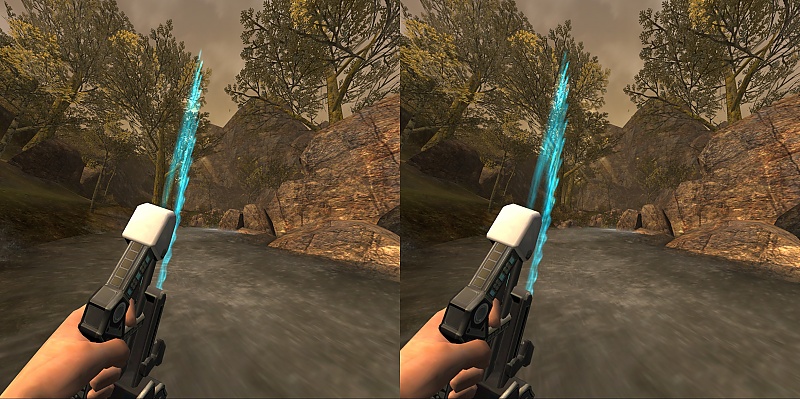
Klicken zum Vergrössern Verwende die "Cross-Eyed Methode" um das Bild in 3D zu sehen
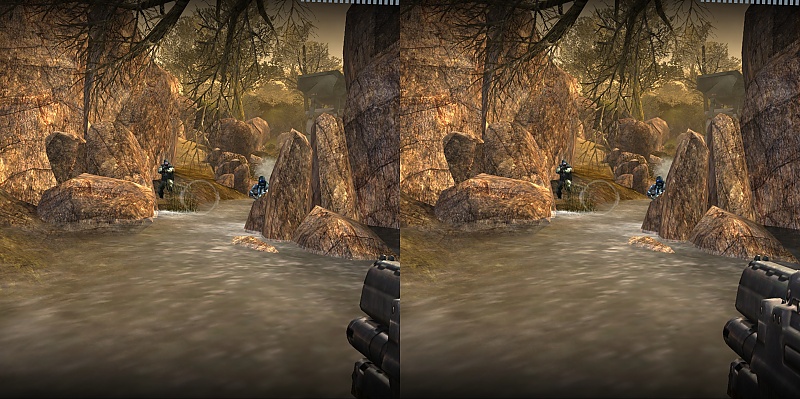
VorpX Nutzer können das Profil für dieses Spiel kostenlos aus der VorpX Cloud herunterladen |
|
Zurück |

 -
-