VorpX Forum Discussion: OpenRails
VorpX users can download the profile for this game from the VorpX config App.
Donations can be made here
Open Rails (G3D)
OUTDATED: READ BELOW
Open Rails is a FREE Simulation Software that allows you to run ANY Pro Train Software / Add On designed for the old Microsoft Train Simulator on an up to date platform.
-Get the profile from the cloud
-Disallow Menu.exe
-Disallow OpenRails.exe in VorpX
-gain FOV in OpenRails settings Window
-Note: Driving Cab View and Pedestrians are 2D only
-Partly flickering of rails could not befixed, try to disable AA
If you are new to it, by Pressing “8” you can freely move your camera around. If you dont have any add ons, a few free examples can be downloaded from the website.
UPDATED PROFILE for v.1 .4 VorpX Cloud ONLY !
OpenRails 1.4
This profile has been made for the OpenRails STARTER KIT 1.4 ! It may not work with older versions https://www.vorpx.com/forums/topic/gun/page/2/#post-173388. Version 1.4 looks way better then older versions. Nice 3D environment, especially when gaining FOV to the max.
Note: Pedestriants may remain 2D like in older versions (not tested, feedback welcome)
– Disallow Menu.exe
– Disallow OpenRails.exe in VorpX
– Gain FOV with mousewheel
– Optimized for cinema modes
– Profile available at the cloud
Click to enlarge Use "Cross-Eyed Method" to view image in Steroscopic 3D

Click to enlarge Use "Cross-Eyed Method" to view image in Steroscopic 3D
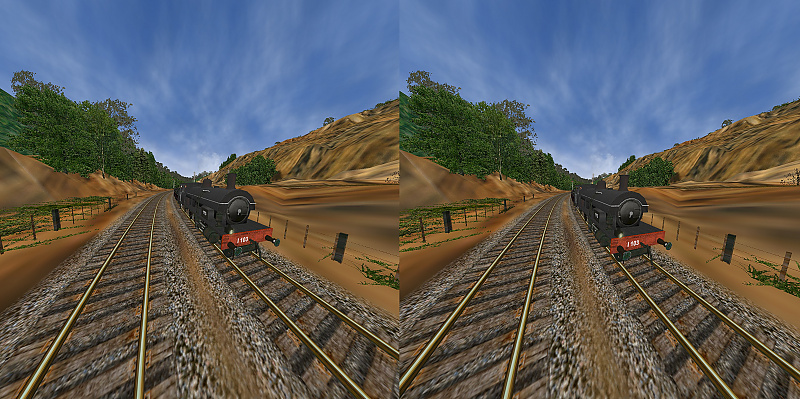
Click to enlarge Use "Cross-Eyed Method" to view image in Steroscopic 3D

Click to enlarge Use "Cross-Eyed Method" to view image in Steroscopic 3D
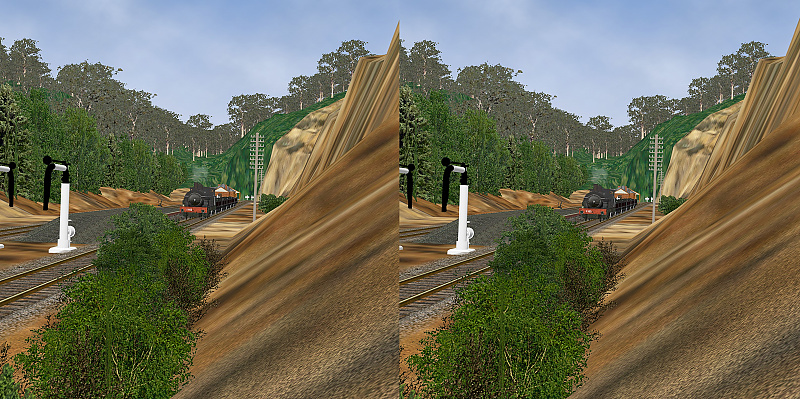
VorpX users can download the profile for this game from the VorpX cloud |
|

 -
-