VorpX Forum Discussion: Homeworld
VorpX users can download the profile for this game from the VorpX config App.
Donations can be made here
I made 2 profiles for the original game from 1999.
Z3D is easy, G3D a bit tricky with menu glitches, but nice G3D.
OpenGL:
– Required: Shortcut: homeworld.exe /triple /enable3DNow /enableSSE /disableAVI /noglddraw /safeGL
– Required: Win Compatibility Windows NT4.0 (SP5)
– Required: VorpX alternate Hooking
– Run game once without vorpx and make your settings
– Run game through shortcut above
DGVoodoo2 v.2,79
– Required: D3Dimm.dll DDraw.dll dgvoodoo.conf dgvoodoocpl.exe
– Put above files into game folder
– Set Dgvoodoo2 to “force resolution”, choose resolution
– No compatibility modes required
Get the Z3D profile from the VorpX cloud, OpenGL G3D can be downloaded here.
Click to enlarge Use "Cross-Eyed Method" to view image in Steroscopic 3D
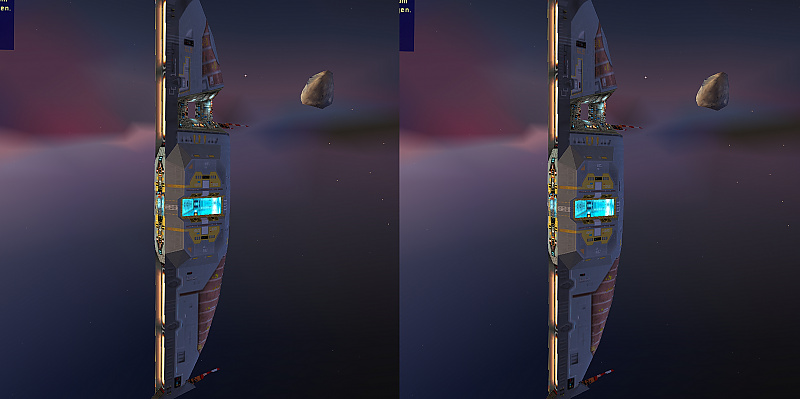
VorpX users can download the profile for this game from the VorpX cloud |
|

 -
-